By Mike Erath, Account Executive, Locknet Managed IT
Cyber threats are becoming more sophisticated, and typosquatting is just one of the many tactics bad actors use to exploit brands and customers alike. Also known as “URL hijacking,” typosquatting involves registering domain names that are similar to well-known brands but contain slight typographical errors. These fake domains then deceive users, steal sensitive information, or distribute malicious content.
What Is Typosquatting?
The Typosquatting definition is a form of cyber deception where attackers register domain names that closely mimic legitimate ones. The variations may involve:
- Common misspellings and typos – People type quickly, and everyone isn’t a great speller. Typosquatters are well aware of this and will register misspelled domain names like gogle.com instead of google.com.
- Changing domain extensions – There are differences between .com, .net, .org, and .gov. Squatters know this and will purchase domain names with the wrong suffix after them.
- Adding or omitting characters – Squatters can trick people by simply making a singular domain name plural or adding an extra hyphen into the URL that may go unnoticed.
- Using WWW in the URL – It’s easy to miss adding a period when typing in a URL, so squatters will buy domains that include the “www” already in the URL to direct people to a phony site.
- Similar-looking characters – The eye might not immediately recognize a number replacing a letter in a URL, especially if it’s a zero. For example, a squatter might register amaz0n.com instead of amazon.com.
The goal is to trick users into believing they are interacting with the official website of a trusted brand. Once users arrive at these malicious sites, they may be exposed to phishing schemes, malware downloads, or fraudulent activities.
Is Typosquatting Legal?
Under the Anticybersquatting Consumer Protection Act (ACPA), typosquatting is illegal when a site on a domain exists for fraudulent or misleading purposes. That means that if someone buys a domain and creates a lookalike website to sell a product, they can be prosecuted or sued.
Typosquatting Examples in Action
Let’s take a closer look at some typosquatting examples and how they work.
- Phishing attacks: Typosquatted domains are often used to host fake login pages that resemble the real ones. For instance, a user trying to access their bank’s website might mistakenly type “www.bankofamerca.com” instead of “www.bankofamerica.com.” The fraudulent site may prompt the user to enter their credentials, which are then harvested by cybercriminals.
- Advertising fraud: Some typosquatted domains are filled with ads and rely on high traffic volumes to generate ad revenue. These sites may not be outright malicious but still harm the user experience and tarnish a brand’s reputation.
- Malware distribution: Cybercriminals use typosquatted domains to distribute malware. For example, a user downloading software from a fake domain like “adobe-updates.com” might unknowingly install a virus instead of legitimate software.
- Brand exploitation: In some cases, typosquatters register domains to impersonate brands during major campaigns or events. For instance, a domain like “blackfriday-dealz.com” might imitate a retailer’s official sale site, stealing customer data or scamming buyers with fake offers.
How Companies Can Protect Themselves from Typosquatting
- Register variations of your domain
Proactively register common misspellings, alternative extensions, and similar-looking domain names to prevent cybercriminals from exploiting them.
- Monitor domain activity
Use domain monitoring tools to track registrations and detect typosquatted domains that mimic your brand. Domain monitoring services can provide alerts when suspicious domains are registered.
- Implement DNS filtering
DNS filtering can block access to known malicious domains within your organization. This helps protect employees and customers who might accidentally visit a typosquatted site.
- Educate customers and employees
Raise awareness about typosquatting by encouraging customers to bookmark official URLs and verify links before clicking. Be sure to also train employees to identify phishing attempts and report suspicious domain activity.
- Utilize SSL certificates
Ensure your official domains use HTTPS with SSL certificates. This not only enhances security but also helps users identify legitimate sites, as typosquatted domains often lack SSL encryption.
- Enforce brand protection policies
Work with legal teams to pursue takedown actions against typosquatted domains. Reporting these domains to hosting providers or registrars can result in their removal.
- Monitor website traffic
Keep an eye on website traffic figures. If it suddenly dips, it might be an indicator that some of your traffic is being siphoned off to a typosquatting site.
What to Do If You’re Targeted
If your brand becomes a victim of typosquatting, acting quickly is paramount:
- Identify the scope – Determine how many typosquatted domains are targeting your brand and assess their intent.
- Contact the registrar – File a complaint with the domain registrar to request the removal of the typosquatted domain.
- Notify customers – Inform your customers about the malicious domain and advise them on how to avoid falling victim.
- Leverage legal options – Use trademark laws to pursue legal action against typosquatters who infringe on your brand.
- Strengthen future protections – Review your security measures and implement additional safeguards to reduce the risk of future incidents.
Final Thoughts on Typosquatting
In an era where trust is paramount, protecting your brand from typosquatting isn’t just about cybersecurity – it’s about maintaining the confidence of your customers and ensuring the integrity of your online presence. Take the necessary steps today to safeguard your digital assets and stay one step ahead of cybercriminals.
This article was originally published on Locknet Managed IT on February 2, 2025 and has been republished here with permission.